The world of telecommunications and network management has evolved significantly over the years, and one of the technologies that has played a crucial role in this evolution is TR-069 (Technical Report 069). In this blog post, I'll break down what TR-069 is and how it works in conjunction with a Gen ACS (Auto Configuration Server) to manage and configure devices on a network. We'll use examples to simplify the concepts and provide a clear understanding of these technologies.
.png) |
| Image Credit: International Journal of Advances in Telecommunications, Electrotechnics, Signals and Systems |
TR-069, also known as CWMP (CPE WAN Management Protocol), is a protocol used for remote management of customer-premises equipment (CPE) by Auto Configuration Servers (ACS). It is widely used by Internet Service Providers (ISPs) and telecom companies to remotely configure, monitor, and troubleshoot devices such as routers, modems, and set-top boxes.
How does TR-069 work?
TR-069 operates on a client-server model, where the CPEs act as clients, and the ACS server is the central authority for device management. The communication between the CPE and ACS server happens over HTTP or HTTPS, making it secure and accessible over the internet.
TR-069 Data Model
TR-069 uses a data model to represent the configuration and status of devices. It defines various parameters and objects that can be managed remotely. For example, you can change Wi-Fi settings, update firmware, or check the signal strength of a router using TR-069.
# The CPE function is called by the ACS to manage the CPE
CPE Methods | Instruction |
GetRPCMethods | Query the method set supported by CPE |
SetParameterValues | Modify one or more parameters of CPE |
GetParameterValues | Obtain the value of one or more CPE parameters |
GetParameterNames | Query the accessible parameters on a CPE |
SetParameterAtrributes | Modify the attributes one or more parameters of CPE |
GetParameterAttributes | Ready the attributes one or more parameters of CPE |
AddObject | Creates a new instance of a multi-instance object |
DeleteObject | Delete a specific instance of an object |
Reboot | Command CPE to restart |
Download | Instruct CPE to download a specific file in the specified path |
Upload | Instruct CPE to upload a specific file in the specified path |
FactoryReset | Command CPE restore factory default settings |
What is a GenieACS Server?
A GenieACS Server, short for Genie Auto Configuration Server, is a software platform that implements the TR-069 protocol. It acts as the control center for managing CPEs on a network. Genie ACS Servers are highly customizable and can work with a wide range of devices from different manufacturers.
#The ACS function is called by the CPE to report status information to the ACS
ACS Methods | Instruction |
GetRPCMethods | This method can be used for CPE or ACS to query the method set supported by the other party. |
Inform | To establish a connection with the ACS at any time, the CPE must call the Inform method to initialize a transmission sequence. |
TransferComplete | This method informs the ACS that the file transfer caused by the previous Download or Upload method call has ended (whether successfully or not) |
Functions of a GenieACS Server
- Device provisioning: It can remotely configure devices with specific settings.
- Firmware updates: Genie ACS Servers can manage and schedule firmware updates for CPEs.
- Monitoring and diagnostics: Real-time device status and performance can be monitored.
- Troubleshooting: It assists in identifying and resolving issues remotely.
How TR-069 and GenieACS Server Work Together?
👉Let's discuss this with an example:
Imagine you're an ISP, and a customer reports slow internet speed. Using TR-069 and your Genie ACS Server, you can remotely access the customer's router. You discover that the router's firmware is outdated and causing the issue. With TR-069, you schedule a firmware update through the Genie ACS Server, improving the customer's internet speed without needing a technician to visit their home.
Example Use Cases
- Configuring a Home Router
Example: You want to change the Wi-Fi password of your home router. Instead of logging into the router's web interface, your ISP uses TR-069 to remotely update the password via their Genie ACS Server.
- Managing VoIP Devices
Example: Your company uses VoIP phones. The IT department can remotely configure these phones, assign extensions, and troubleshoot issues using TR-069 and a Genie ACS Server.
- Remote Device Diagnostics
Example: A customer reports a problem with their set-top box. Support can use TR-069 to gather diagnostic data, identify the issue, and even push a fix through the Genie ACS Server.
Security Considerations
To maintain the security of TR-069 communications, encryption (HTTPS) and strong authentication mechanisms are essential. Ensure that only authorized personnel can access the ACS server to prevent misuse.
Benefits of TR-069 and Genie ACS Server
- Cost-effective device management.
- Improved customer support and reduced technician visits.
- Efficient firmware updates and configuration changes.
- Enhanced network visibility and diagnostics.
Lastly,
TR-069 and Genie ACS Server are powerful tools that simplify the management and maintenance of devices on a network, benefiting both service providers and customers. By understanding these technologies and their applications, you can unlock the full potential of remote device management in the world of telecommunications.
In this blog post, I've covered the basics of TR-069, explored the role of Genie ACS Servers, provided real-world examples, and highlighted the security considerations and benefits. Whether you're an ISP looking to streamline operations or a consumer curious about how your devices are managed, TR-069 and Genie ACS Server are technologies that are shaping the future of network management.


%20hungery%20SysAdmin-Prosaugat.png)
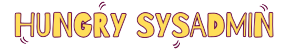
Thanks for sharing this blog, actually in our business we are looking for same kind of setup. Also if you know the any alternatives of GenieACS please share with me.
ReplyDeleteI work with genieacs, do you need a serviço or enything else?
Delete