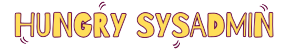If you're looking to set up a powerful routing solution on your CentOS server, look no further than FRRouting (FRR). FRR is an open-source routing suite that provides a robust and flexible platform for routing protocols. In this guide, I will walk you through the steps to install and configure FRR on CentOS. By the end of this tutorial, you'll have a fully operational FRR installation ready to take on your routing needs.
Let's get started!
Step 1: Installing FRR The first step is to install the latest FRR RPM package from the official FRR GitHub releases page. You can do this by running the following command in your terminal:
yum install -y https://github.com/FRRouting/frr/releases/download/frr-5.0.1/frr-5.0.1-2018070501.el7.centos.x86_64.rpm
Above command will download and install the FRR package onto your CentOS system.
Step 2: Configuring FRR Once FRR is installed, it's time to configure it to suit your routing needs. I will start by editing the "daemons" file:
vi /etc/frr/daemons
Save your changes and exit the text editor.
Step 3: Starting FRR Now that you've configured FRR, it's time to start the service and set it to start on boot. Use the following commands:
systemctl enable frr systemctl start frr
These commands will enable the FRR service to start automatically when your system boots up and will start it immediately.
Step 4: Verifying FRR Status To ensure that FRR is up and running, you can check its status by running:
systemctl status frr
If FRR is active and running, you'll see a message indicating its status as "active."
Step 5: Accessing the FRR Shell To interact with FRR and configure routing, you can access the FRR shell by typing:
vtysh