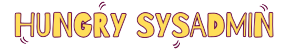If you're a Zimbra user, you may have encountered the frustrating "A network service error has occurred" message on the web client. This error typically occurs when the Zimbra server detects an unusually high number of requests from a specific IP address or user within a short time frame. Fortunately, Zimbra provides a solution to prevent this error and enhance security by using the DoSFilter Throttling Mechanism. In this article, I will guide you through the process of fixing this error and ensuring a smoother Zimbra experience.
Understanding the DoSFilter Throttling Mechanism:
Zimbra introduced the DoSFilter Throttling Mechanism in version 8.5 and above to combat malicious attempts like brute force attacks. This mechanism throttles or limits requests from specific IP addresses or users to maintain server stability and security. By default, Zimbra has a set of safe IPs that are exempt from this throttling.
For ZCS 8.7 or above:
If you are using Zimbra Collaboration Server (ZCS) version 8.7 or later, you can configure the safe IPs as follows:
1. Open your terminal or SSH into your Zimbra server.
2. To set safe IPs, use the following command:
zmprov mcf zimbraHttpThrottleSafeIPs 100.1.1.2/32 zimbraHttpThrottleSafeIPs 192.168.9.0/24
3. To append to an existing list of multi-valued zimbraHttpThrottleSafeIPs, use the following commands:
zmprov mcf +zimbraHttpThrottleSafeIPs 100.1.1.2/32
zmprov mcf +zimbraHttpThrottleSafeIPs 192.168.9.0/24
For ZCS 8.6, 8.5, or previous versions:
If you are using ZCS 8.6, 8.5, or earlier, follow these steps to configure safe IPs:
1. Access your Zimbra server via terminal or SSH.
2. Set safe IPs with the following command:
zmprov mcf zimbraHttpThrottleSafeIPs 100.1.1.2 zimbraHttpThrottleSafeIPs 192.168.9.5
3. To append to an existing list of multi-valued zimbraHttpThrottleSafeIPs, use these commands:
zmprov mcf +zimbraHttpThrottleSafeIPs 100.1.1.2
zmprov mcf +zimbraHttpThrottleSafeIPs 100.1.1.50
zmprov mcf +zimbraHttpThrottleSafeIPs 192.168.9.5
zmprov mcf +zimbraHttpThrottleSafeIPs 192.168.9.6
# Remember that after modifying these attributes, you'll need to restart the mailbox server:
zmmailboxdctl restart
# For more information and parameters related to blocking, you can check the official Zimbra Wiki page.
By following these steps to configure safe IPs using Zimbra's DoSFilter Throttling Mechanism, you can effectively prevent "A network service error has occurred" and enhance the security of your Zimbra server. This proactive approach ensures a smoother experience for both administrators and users while safeguarding against malicious attacks.